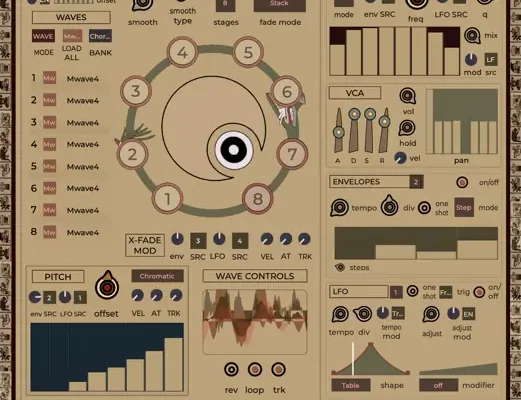Quetzalcoatl v0.5.2
824 MB
Quetzalcoatl is a Harmonic Vector synthesiser plugin (VST/AudioUnit) for Mac OS & Windows.
Quetzalcoatl is built with HISE, an open source framework for sample based instruments.
Features
An 8 layer vector “oscillator” with harmonic pitch control
Multimode harmonic filter
4 Flexible modulators with LFO, envelope, table, step sequencer and gate sequencer modes
Diverse sound library sourced from vintage synths
SFZ import
Windows,MacOS,Linux VST3,AU
Installing:
Installing Sample Content
Quetzalcoatl uses samples to generate sound. Before the plugin will work the sample content must be installed in an appropriate location. Follow the instructions below to get the synth up and running. If you have any questions about this don’t hesitate to
Samples:
Extract the zips to a folder on your computer. Any folder will work.
Load the plugin and click on the the settings and presets button (you may need to tap this twice)
Click on “Change sample folder location” and navigate to the folder where you extracted the samples.
Restart the plugin. If everything worked, you should hear the initial preset when playing a note.
Presets:
Open Quetzalcoatl
Click the Settings & presets button
Click on the “More” menu in the top left
Select “show preset folder”
Copy the contents of the the zip to this folder
Loading Samples:
To Switch between sample banks, select an option from the bank menu
To change a sample click on one of the discs surrounding the xfade control
![]()
![]()
![]()
![]()
![]()
![]()
Quetzalcoatl_0.5.2 ( 842 MB )