size 0.96 MB / 0.98 MB
This is a VST plugin emulation of a MXR Distortion+.
Main Menu :
These two are the original Distortion+ controls.
- Output – Controls the output level.
- Distortion – Controls the distortion and some of the filtering.
Tweak Menu :
These are controls I’ve added to emulate other factors in the sound of a physical pedal. The default settings emulate a normal Distortion+.
- Input level – This is a volume control on the input of the effect. You can adjust this to compensate for different pickups, different input levels, etc.
- Oversampling – This turns 2x oversampling on and off
- Input Type – ‘Pickup’ adds a resonant low-pass filter on the input to emulate the interaction between the 1nF cap on the input and a guitar pickup. ‘Buffered’ removes this filter.
- Op Amp Clipping – This controls the amount of distortion caused by the emulated op amp. See the how it works page (coming soon) for more details on how clipping works in the Distortion+.
- Diode Clipping – This controls the hardness of the distortion caused by the emulated diodes. Because of the way the hardness is controlled, the output gets louder as this control is turned up. See the how it works page (coming soon) for more details on how clipping works in the Distortion+ and on the diode source code.
- High Cut – This reduces high frequencies on the output. Many distortions use controls like this to reduce harshness.
- Low Cut – This reduces low frequencies on the input. Many distortion use controls like this to reduce muddiness and increase clarity.
Note: The default setting for the High Cut and Low Cut controls is at minimum.
https://sites.google.com/site/distorque/
![]()
![]()
![]()
Distorque_Plusdistortion_v1.1.2 ( 0.96 MB )
Distorque_Plusdistortion_v1.1.2 x64 ( 0.98 MB )


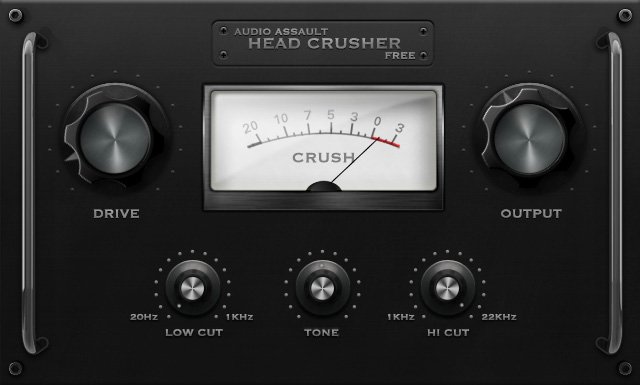



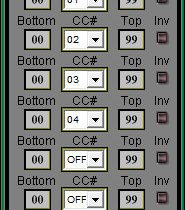



Leave a Review